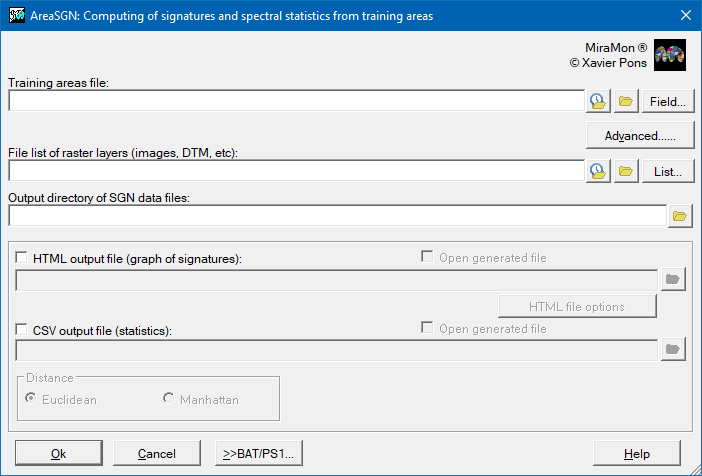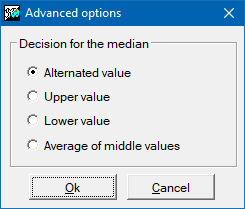-
 AreaSGN: Creation of signatures and spectral statistics from training areas
AreaSGN: Creation of signatures and spectral statistics from training areas
Direct access to online help: AreaSGN
Access the application from the menu: "Tools | Image classification | Compute spectral signatures and spectral statistics"
Presentation
This application creates the SGN spectral signature files of all the spectral bands of an image from some training areas.
The training areas can be provided through a categorical raster or through a layer of polygons. The categorical raster can be obtained through applications of classification algorithms such as IsoMM, ClasSup or ClaskNN, or by rasterizing a polygon layer.
Two required input arguments must be specified. The first one is the address and the name of the input file that can be a categorical raster or a layer of polygons. And the second argument is the ASCII file with the address list of the different layers that can be from different bands of satellite images, DTM, etc. In addition, it allows to add different optional arguments, such as the creation of an HTML file with graphics of different statistics of the signatures or the creation of a CSV file with tables of statistics of the different signatures.
In case of choosing a layer of polygons to the first argument, a parameter must be included specifying the field of the DBF table that contains the class associated to each polygon. This field may be numeric or character string. If the field is numeric, you can also specify another optional parameter to indicate a field with the names of the categories.
As output parameters, you must specify the output directory of the spectral signatures. Optionally, you can ask to create an HTML file with graphics of statistics of the spectral signatures and/or a CSV file with tables of statistics of the signatures. To view the HTML file, in some browsers, such as Chrome, it is possible to export the graphic to the clipboard through the right mouse button when the cursor is on the graphic. Alternatively to these graphs, if the CSV file is opened with program such as Excel it is possible to make other graphics or customize them differently.
In quantile calculations, such as the median, it is possible to indicate, with the modifier /MEDIANA_EMPAT=, the type of tiebreaker to use for its calculation when the position of the quantile is between two values of the series. For more information, see general syntax.
The file with the training areas should be linked to a thesaurus table that indicates category indexes (starting with 1) in the first field and the category descriptor in the second field. It is also advisable that the file with the training areas has a suitable symbolization (typically a color symbolization table [palette]) saved in the REL file of the layer itself from the "Save" button of the dialog box in which layer display is set. This allows classification applications such as ClasSup or ClaskNN that will use the signatures (.sgn files) resulting from the execution of the AreaSGN application to automatically link the map obtained in the same category thesaurus (and when consulting any cell to obtain the category resulting from the classification) and, at the same time, the map is displayed with the appropriate colors (the same ones we have chosen for the training areas).

Dialog box of the application

Syntax
Syntax:
- AreaSGN 2 OriginFile List SGN [/CAMP] [/REPE] [/CAMP_CAT] [/MEDIANA_EMPAT] [/N_DECIM_HTML] [/GRAF_HTML_W_IMP] [/GRAF_HTML_H_IMP] [/GRAF_HTML_W_VIS] [/GRAF_HTML_H_VIS] [/OBRIR_HTML] [/DIST_CSV] [/OBRIR_CSV] /HTML /CSV
Options:
Creation of the spectral signatures and CSV table from a raster layer or categorical polygons.
Parameters:
- OriginFile
(Origin file -
Input parameter): Categorical IMG raster file or POL polygons file with the information of the class type associated to each pixel of the image or to each polygon.
- List
(File of raster layer list -
Input parameter): Text file with the names of different raster layers corresponding to bands of satellite images, DTM, etc...
- SGN
(Spectral signatures -
Output parameter): Folder of output spectral signature files.
Modifiers:
/CAMP=
(Category field)
In the case that the input file is a polygon layer, it is the DBF table field that contains the class associated to each polygon. (Input parameter) /REPE
(Record chosen when there is more than one index)
Indicates which record is chosen when there is more than one record per graphic identifier (multiple record). To know more about the values of this parameter, the considerations of the document of general syntax can be followed. (Input parameter) /CAMP_CAT=
(Field with the name of the categories)
In case the input file is a polygons file and a field of numerical category is chosen, it corresponds to the field with the names of the categories. (Input parameter) /MEDIANA_EMPAT=
(Decision for quantiles)
If the calculation of a quantile (such as the median, a quartile or a percentile) has been requested, it indicates the tiebreaking criterion to be used for its calculation. To learn more about the values of this parameter, please consult general syntax document. (Input parameter) /N_DECIM_HTML=
(Decimal number of HTML data)
Number of decimals of the data in the HTML file of signature graphics. (Input parameter) /GRAF_HTML_W_IMP=
(Width quality resolution printing HTML graphics)
Width of quality resolution for printing the signature graphics of the HTML file. (Input parameter) /GRAF_HTML_H_IMP=
(Height quality resolution printing HTML graphics)
Height of quality resolution for printing the signature graphics of the HTML file. (Input parameter) /GRAF_HTML_W_VIS=
(Width quality resolution printing HTML graphics)
Width of the standard resolution for on-screen display of the signature graphics of the HTML file. (Input parameter) /GRAF_HTML_H_VIS=
(Height quality resolution printing HTML graphics)
Height of the standard resolution for on-screen display of the signature graphics of the HTML file. (Input parameter) /OBRIR_HTML
(Open generated HTML file)
Open the HTML file directly once generated. (Input parameter) /DIST_CSV=
(Distance)
Distance type:- EUC: Euclidean.
- EIX: Manhattan.
(Input parameter) /OBRIR_CSV
(Open generated CSV file)
Open the CSV file directly once generated. (Input parameter) /HTML=
(HTML file of signature graph)
Address of the HTML file of signature graphics output. (Output parameter) /CSV=
(CSV file of spectral statistics)
Address of the output file CSV with spectral statistics. (Output parameter)