
 |
Considerations about hardware |
|
MiraMon works in PC with 32-bit and 64-bit Microsoft Windows operating system. Starting with a 32 MB of memory, 2 GB of hard drive, an 800x600 pixel monitor and a 256-color graphics card is enough to start working, which can make it very useful in modest environments, such as in developing countries. There are many MiraMon modules that are available as 64-bit applications. This allows access to huge amounts of RAM (up to 18 million Tbyte), which means a new boundary in processing capacity. It must be considered that 64-bit applications (those that may require large amounts of RAM memory) must be run on 64-bit Windows versions (they do not work on 32-bit Windows), so they are distributed separately. In order to know if the Windows is 32 or 64 bits check, in the properties of "My PC" or "Computer", if it is 64 bits as it is clearly indicated in the "System" section. Likewise, regardless of whether the applications are 32 or 64-bit, in the case of those that require a great effort of processing and at the same time because of their characteristics they allow parallelization (for example, remote sensing classifiers), they have been programmed to take advantage of the different processors or cores of the computer. Although the speed improvement is not perfectly linear, if there are 8 processors/cores and a MiraMon module that is parallelized is run and is indicated to use all the available processors, it will take a little more than 1/8 of the time if the same non-parallelized module is run (or indicating to only use one single processor/core). Knowing the number of processors/cores that the computer has is simple: "Ctrl+Alt+Delete" and in the Task Manager, in the "Performance" tab: The number of graphs that appear in "CPU Usage History" (the figure corresponds to an Intel I7 laptop, with 8 cores). 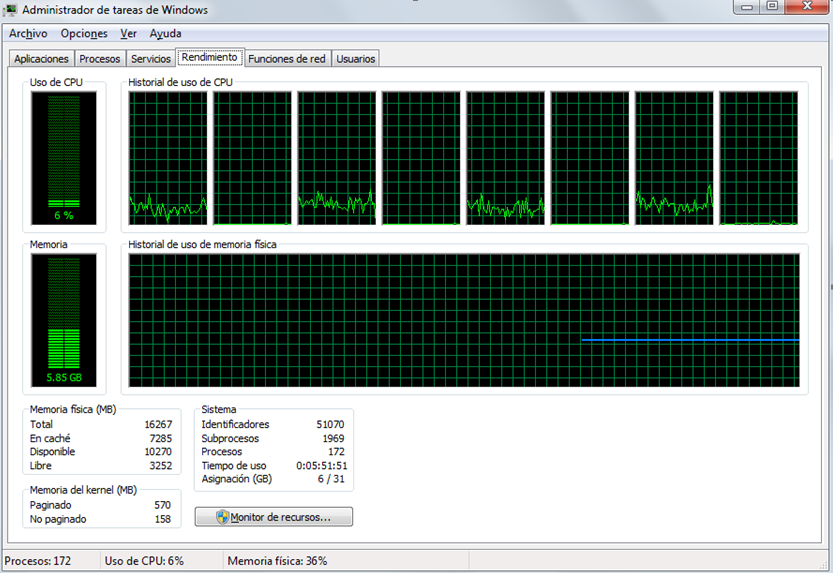 MiraMon entirely loads raster maps into memory to get a quicker displaying process; structured vector files are partially loaded into memory. Windows lets you use the hard disk as virtual memory (swapping) when there is not enough RAM. However, swapping is considerably slower than using true RAM; if your computer works for a long time in the hard disk each time you do a zoom or you move the image, it would be necessary to install more RAM into your computer.You can also set MiraMon to work using more memory or more disk. The minimum features of the graphic board are the same as the classical VGA (640x480 pixels and 16 colors), although a board with 640x480 pixels and 32000 colors are essential for it to work correctly. Nowadays, all boards can reach this resolution or better. It is very important to use the visualization in thousands or million colors. With a board with a minimum of 65536 colors (or better 16.8 million) drivers usually present less problems, so you can display in the best way composites of three RGB images (or 24-bits BMP), simultaneous view of different images and vectors with different color symbolization tables, etc. MiraMon's "about box" gives information about how many colors your system detects. 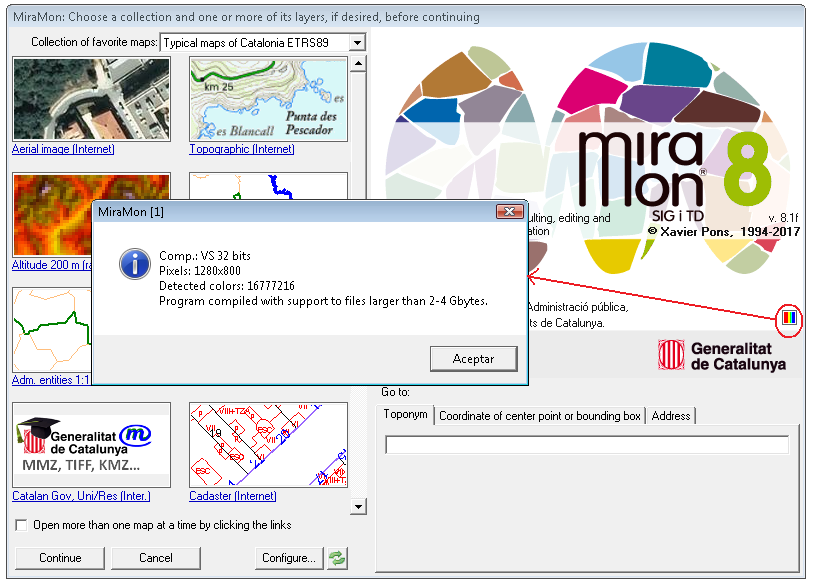 A mouse is not essential for displaying but it is for consulting and editing. |